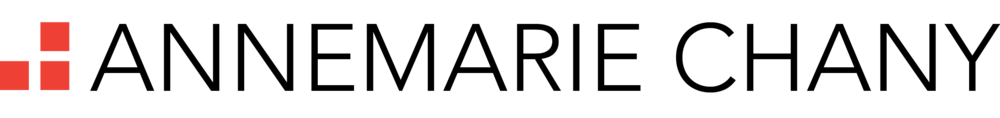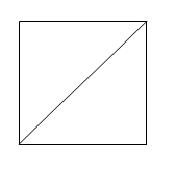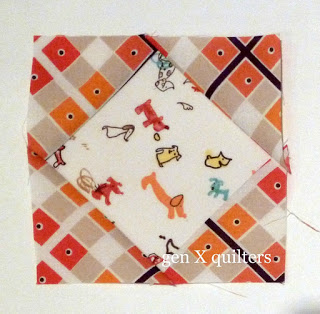The Electric Quilt Company, based in Ohio (like me!), is being extremely generous in offering a GiveAway copy of EQ7 here at Gen X Quilters.
So for anyone who has been curious about EQ7, here are my thoughts as a modern quilter. Maybe you'll add EQ7 to your holiday wishlist this year - and don't forget to enter for your chance to WIN your own copy! This giveaway is now closed.
EQ7: Electric Quilt 7 Quilt Design Software Review
BLOCKS: There is a block library with 5,000+ blocks, all of which are copyright free. All the standards are in there - every nine patch you could ever think of, stars, dresdens, ny beauties, pineapples, applique, foundation pieced, classically pieced, etc, etc. If you are brainstorming for a quilt, you can create a "sketchbook" and drop all the blocks you think you like into the sketchbook to view your likes with one click.
Here is an example of a pillow I made. It uses the Honeysuckle block from EQ7. I customized it to a 16" block - the size I wanted.
There is also a "face" of the software for designing your own blocks. You can choose the block size and set up a grid. The grid contains snap points that make it easy to draw (for example, mirror images). This is absolutely your own design - it can do strange angles or curves if you want it to.
Any block, your own design or one from the library, can then be printed. Your print options include an actual sketch, rotary cutting instructions, paper piecing printouts, or templates if you prefer to piece that way.
The software labels the pieces, tells you how many of each to cut and the correct cutting dimensions to obtain your desired finished size block. For my pillow, I chose to print out paper piecing templates because of all the triangles and funky angles.
I really like this feature. I am always searching for a particular block and modifying it to the size I want. It makes the rotary cutting estimates simple. But I do find sometimes that the program wants you to piece triangles a lot - so I usually modify the instructions slightly. For example, instead of piecing 2 triangles to make a HST, I would typically use one of the short cut methods which changes your cutting dimensions. I don't mind doing a little math to piece with my preferred method.
I still double check all measurements the software gives you. I never rely completely on EQ7 quilty math - but it definitely gives you a good target to shoot for. I guess it's the engineer in me that checks and double checks. Since I like to change piecing methods, it keeps me on my toes.
QUILTS: Another face of the software allows for quilt design. This is where I love the software the most. There are forms you can pick from (A rows x B columns, horizontal strip quilt, vertical, etc.) or you can design your own. There are entry points where you type in your desired block size and then sliders that let you add sashing, borders, etc. and change their dimensions.
This instantly lets you visually see whether 2" or 4" sashing looks best with your design. This is incredibly valuable to me. I am always changing dimensions on block sizes, sashing sizes, borders (adding a border, ditching it, changing widths). It also gives you the finished size of the quilt when you change all these dimensions, so if you're shooting for a twin size quilt, you can see very quickly how many blocks you need.
COLORING: There are built in fabric swatches (+5,000), but not many I feel are modern. I usually paint my quilts with either solids or actually upload the jpgs of the fabric line I want to use for the quilt. I also like being able to see what the quilt will look like using actual swatches of the prints. You can download the fabric swatch jpgs for current lines at the fabric manufacturer's website. It's so easy! For older fabrics, I have also scanned the fabric and then uploaded the swatch to the software.
Printing out a quilt offers similar features to printing out a block. You can estimate fabric requirements based on usable WOF. This is where I have found fault with EQ7. It overestimates the amount of fabric you really need. Again, I don't mind the extra fabric for me, but if I'm designing for a pattern, I double check all the yardage estimates and usually reduce the recommended amount. There is some comfort in knowing that you'll never be short though!
PHOTOS: There are tons of options I've never used about uploading photos and making them into quilts. I'm guessing it can digitize a landscape, etc and turn it into blocks. This is something I'm sure the art quilters love, but personally, I have no use for.
OVERALL: I found the software quick and easy to pick up with the online video tutorials they offer. I always start out using the software. In looking at the user manual as I write this, I can see I've only just begun to tap the software's capability. But! I only want to review those aspects of the program I am most familiar with. I've had it almost one year (it was last year's xmas gift) and I have used it on the majority of quilts I have done this year. The engineer in me loves turning quilt work into CADD work (Computer Aided Drafting & Design). The ability to change dimensions on blocks, sashing, borders, etc. in a click or two is absolutely worth it in my book if you like to design your own quilts, like to re-engineer quilts, or just have an aversion to working from patterns.
I hope this review was helpful for anyone who may be considering investing in Electric Quilt 7. Enter for your own chance to win a copy of Electric Quilt 7 from the Electric Quilt Company!
GiveAway / Here's how to enter:
1. Comment to tell me what feature you would find most helpful in quilt design software.
2. Comment to say you follow this blog (new followers welcome).
3. Comment to say you spread the word (twitter, facebook, blog, etc). @genxquilters
** please be sure that an email address is available on your profile or is included in your comment if you are a no-reply blogger**
Enter by Saturday, December 3, 2011 at midnight EST. A winner will be randomly drawn on Sunday.
THIS GIVEAWAY IS NOW CLOSED.