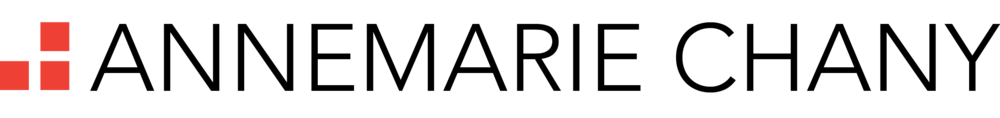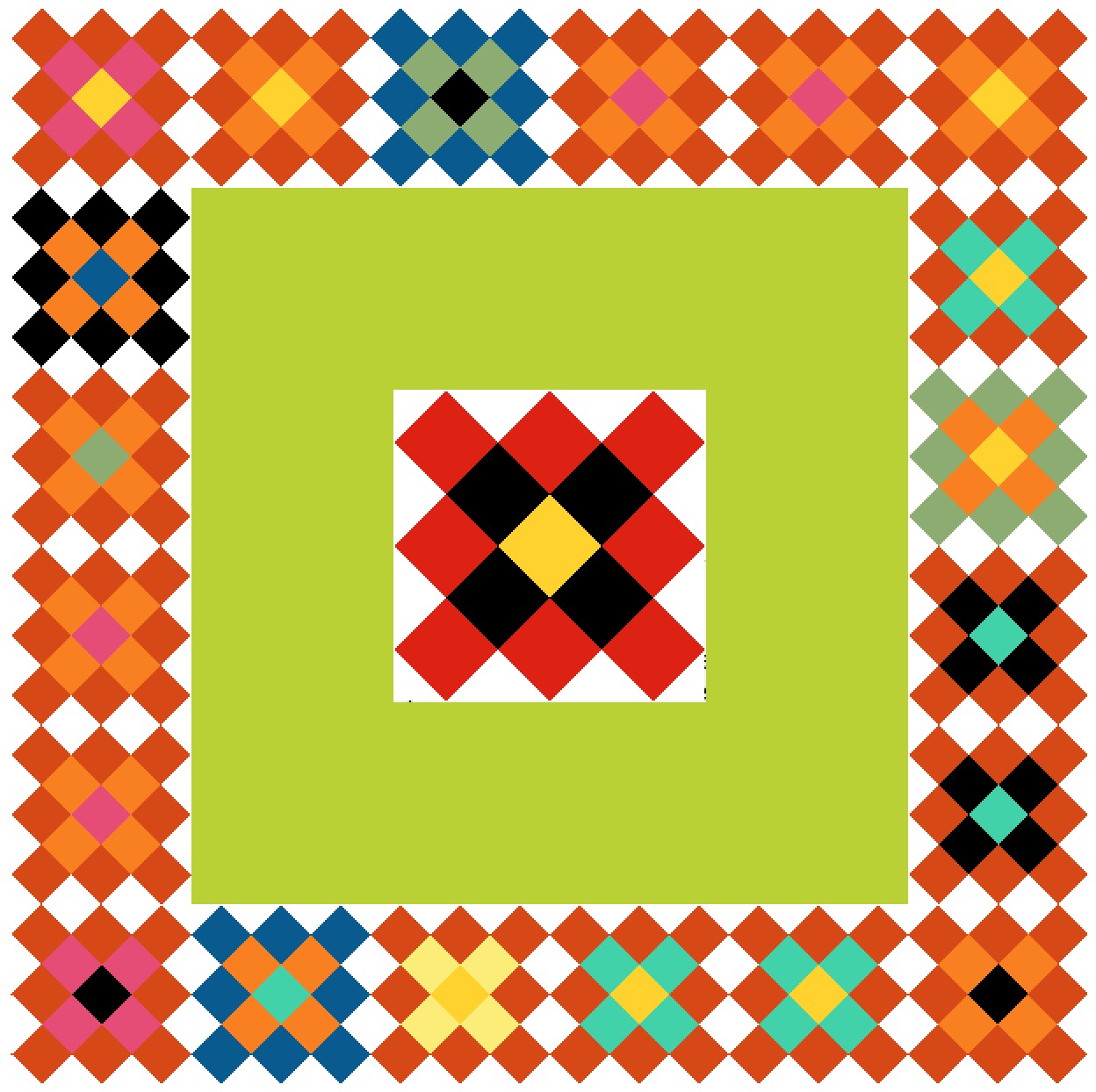When I sit down to design a new quilt, I often consider offering several sizes of the quilt if I intend to make a pattern. Quilters enjoy being able to decide what size they would like to make. Not all designs lend themselves to sizing (BOMs come to mind), but it's a great addition to a pattern when possible.
I'd like to show you two different strategies I use to develop patterns using the Electric Quilt Co.'s EQ8 software.
STRATEGY 1: ADD MORE BLOCKS
Many quilts use this technique to adjust the sizing of the quilt. Want to make a bigger quilt? Just add more blocks! This is not always as easy as it seems, but EQ8 helps make those adjustments. In the example below, I am showing 3 of the 5 quilt sizes I made for the Farmhouse Porch Quilt Pattern.
To increase the size of each quilt, I added more blocks to the center. The baby size has only one block, with the lap size and twin sizes increasing to 6 and 12 blocks, respectively. EQ8 makes it is easy to adjust the number of blocks in the center of the quilt with the click of a button. If you have standard borders on your quilt, you make the center block adjustment, and EQ8 gives you new measurements for the border strips.
You can adjust the number of center blocks (circled in red below) and borders to match your desired overall size of the quilt.
You can also add sashing to the center blocks if desired. Farmhouse Porch does not include sashing.
The Farmhouse Porch gets a little hairy because I have square blocks tiled in the second border. This gives us a super cool look, but takes more work to achieve this look consistently across 5 sizes of quilts.
I kept the size of the center blocks and Border #2 blocks the same across all 5 size versions of the quilt. The math is in figuring how many border #2 granny square blocks were needed for each size quilt, and how to adjust the sizing of border #1. It took some trial and error in adjusting the sliders for Border #1 (circled in red below), but EQ8 makes it simple to modify and adjust, always letting you know the size of your quilt center, and quilt size with each border section you add. The key to this is keeping your quilt math straight! It's easy to get confused when you keep changing sizes. :)
STRATEGY 2: CHANGE BLOCK SIZE
The second design strategy, which I used in Old Mohawk, was to increase the size of the blocks made for each version of the quilt. Each quilt size has the same layout, number of blocks, and scale. It's the individual quilt block size that changes across the four quilt sizes.
For Old Mohawk, I kept the on point layout and number of blocks the same (as shown by the arrows below). I changed the finished size of the blocks (circled below), ranging anywhere from 9" to 21" to make several sizes of the quilt. This changes the cutting instructions for each block size, but allows us to use large scale prints in this pattern if desired. The side and corner setting triangle sizes also change with the quilt block, so I keep nice and organized by using tables in my patterns.
Below the Quilt Block Worktable from EQ8 is shown on the left. This is where the bulk of the work is done to design several quilt sizes using the CHANGE BLOCK SIZE method. Here I use the printable Rotary Cutting Instructions feature (shown right) as the base to making written cutting instructions for the pattern. I have very specific piecing instruction methods I have developed over the years, so I do not use EQ instructions verbatim. Instead they are a starting place.
There are many things to consider when sitting down to design a quilt pattern with several sizes. These two methods are certainly not the only methods that can be used, but since I used both of these methods recently, I thought I'd show you a little behind how I developed those patterns. EQ8 is more intuitive than EQ7, and more drag and drop like other softwares. I've been enjoying using these design methods in the new software. If you're interested in designing your own quilts, I definitely recommend it. Use code EQ8CHANY over at Electric Quilt to receive 20% off all products.
Ready to get sewing? START HERE
AnneMarie Chany is an author and pattern designer who teeters on both sides of the modern and traditional quilting line. She loves using bright colors and solid fabrics while nodding to traditional blocks. On the website, you'll find many resources to inspire and get you sewing right away like free quilt patterns, the Quilt Block Library with links to 350+ free quilt block tutorials, Block of the Month Clubs, and the Quilt Pattern Shop with clear detailed instructions to make your quilting easy and fun.
"all I need is fabric and coffee. and maybe chocolate too. yeah, definitely chocolate. let's create!"